Overview:
When your network settings are configured as Public with Approval, incoming supplier connection requests require admin review.
Approving or Declining Pending Requests
-
Navigate to the Trading Partner Suppliers page.
-
In the Status column, look for entries marked as Pending.
-
In the Actions column, click:
-
Green plus icon
 to approve a request.
to approve a request. -
Red trash can
 to decline a request.
to decline a request.
-
-
A confirmation pop-up will appear for both actions:
-
Confirm to proceed
-
Cancel to return without action
- Approved connections will update to “Connected.”
- Declined requests will be removed from the grid.
-
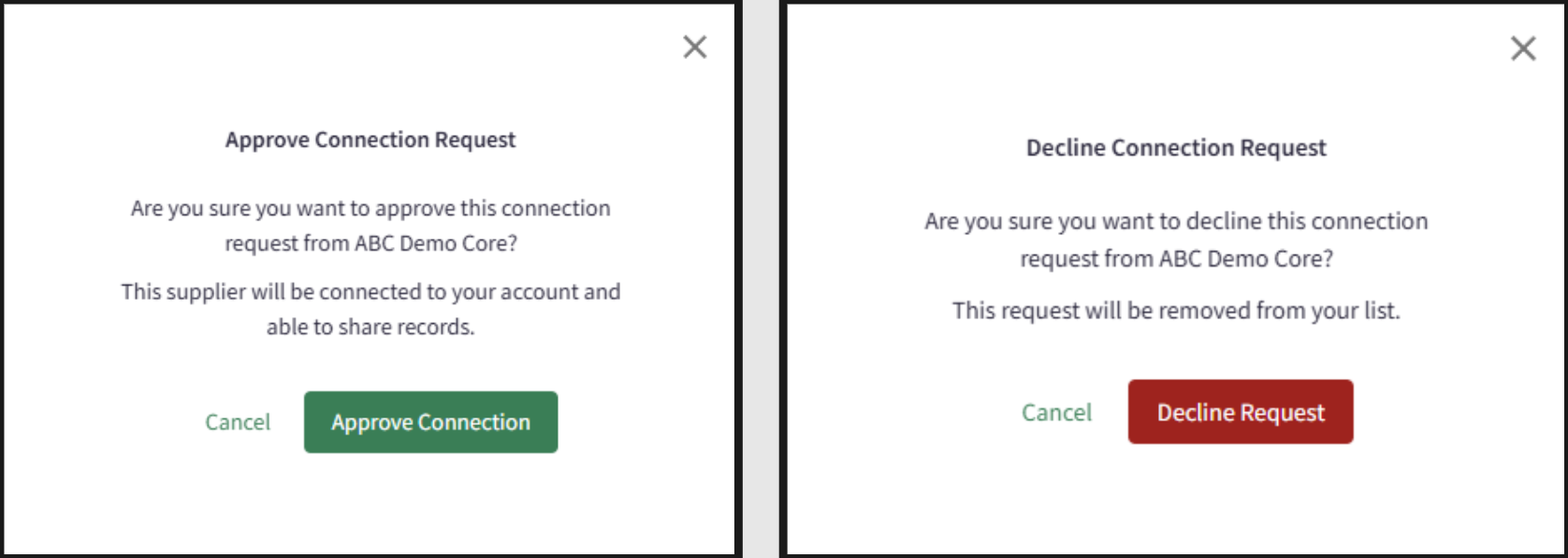
Important Notes
-
Approve/Decline actions are only active if your network is Public with Approval.
